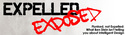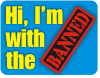News Aggregator: Syndicating Content from Websites
The News Aggregator is a powerful onsite RSS syndicator/news reader which can gather fresh content from news sites and weblogs around the web. The aggregator module requires cron to work correctly.
Thousands of websites on the Internet provide links to RSS feeds. Look for links that specify "syndication" or an "XML" button. For example, your CivicSpace site has already been configured to pull new posts from CivicSpace Labs. The Berkman Center at Harvard maintains a list of some popular news media sites with links to information on their RSS feeds.
Once you've found an RSS feed, you can add it to the aggregator by following these steps:
- Copy the link to the clipboard.
- On your CivicSpace site, click on administer-> aggregator-> add feed tab.
- Type a title for the feed. This can be whatever you like, but is usually the name of the site you are adding.
- Paste in the URL of the feed.
- Set the frequency of updates. The standard practice is to update every hour, because that limits the amount of hits a site gets on the feed, and depending on their setup, they would have to incur extra bandwidth charges if too many people update too often.
- You must be running cron about as frequentely for the updates to occur on schedule. Once every hour is the standard.
- Choose whether you wish to enable the item block. This allows you to show the last x (a configurable number) items in that feed in a block.
- If you have created categories select which categories you wish items to automatically appear. Individual items can be tagged with categories later.
- Click submit.
The administrator help on the aggregator provides additional documentation.
NOTE: You'll find that various pages displaying multiple nodes in your CivicSpace site will provide an XML button that allows users to subscribe to new content for that area. Consider enabling the Syndicate block in the block management menu to provide a direct link to syndication for your home page.