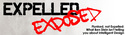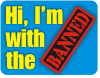Profiles: Extending User Account Information
The profile module can be used to create customized information fields which users fill out when editing and/or registering their user account. These administrator defined fields allow users to share information such as street address, interests, AOL IM screen names, bios, etc.
To create a new profile information field,
- Go to the profile configuration page.
- Choose the best option for the type of information your users will provide under Add new field. For example,
- Url is useful for providing a place for users to enter their home page.
- The freeform list can be used to have users enter a list of hobbies, activities, or interests, which then become categories linking them to users with the same listed items. The user enters the items in their account area in a large textarea as a list of words separated by commas.
- Once you have selected the field type, CivicSpace will prompt for a number of items:
- Category. Used to group profile fields together. CivicSpace will create a separate page within the user's account page for each group of profile fields,
- Title. The label for this profile field which will be visible to users on account pages.
- Form name. A unique name for this profile field used by Drupal for storing the information for this field.
- Visibility. Provides access control of the information provided by the user.
Private field to make the information only available to site administrators. - Page title. Used by the freeform list (mentioned above) as a title for a particular page listing of users with the same interest.
- The user must enter a value.Check this box to force users to enter a value in this fielde.
- Visible in user registration form. Adds this field to the initial user registration form when creating an account for the first time. Otherwise, the field can only be completed through the user my account menu.