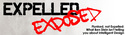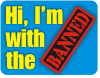Blocks: Controlling Content in the Columns
CivicSpace page layout is very similar to many other websites: a header, a footer, a main content column down the center, and block columns down the side with links and other information. Blocks, then, are the small boxes of links, etc., you see in the left and/or right hand columns.
As an administrator, you can choose which blocks appear in the left or right and in what order (using weights) in the blocks configuration section. You can create and edit custom blocks such as the Sample Block which uses HTML. There are also some other blocks included with the distribution which have not been enabled. Try them.
For a more in depth explanation of blocks, see blocks in the administration help page.
Note: Do not turn off the Navigation Block or the User Login Block. Without these, you'll have great difficulty logging on the site and administering it.