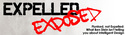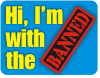Content: Creating Stories, Blogs, Forums, Books, and Pages
If you visit the create content link you'll see multiple content types configured for your use. In CivicSpace terms, each book page in this guide, story or forum is considered a basic content type known as a node. Thus, each of the various content types are particular types of nodes with specific functions and display characteristics:
- Stories are posts which appear on the default home page of a CivicSpace site, akin to a community weblog or Slashdot-like site where all site members can post. Or, the regular site users can be denied the ability to post to the front page using stories, allowing the site administrators to use the front page as an announcement board.
- Each individual user on the site can have their own blog page. An aggregate of all recent blog posts from all users is available through the Blogs link in the navigation header.
- Forums are much like any other threaded discussion forum where users can post to forum areas created by an administrator.
- Books, in this distribution, are used for the CivicSpace Site Configuration Guide, but can also be alternatively used for collborative projects (not covered within this documentation).
- Static pages are a way for a site administrator to create pages which are not included in one of the other node displays and could be used instead of the Books for additional resource pages.
NOTE: Site administrators wanting to setup a community weblog as their home page can choose to allow all site users to submit and edit stories, or they can enable the blog module and set all blog posts to automatically promote to the front page. The sub pages in this section of the guide provide details on how to configure this.
See also the administration help for nodes, stories, books, forums, blogs and pages.